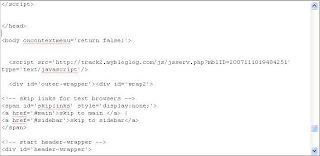Renaming The Start Button
To rename the start button, you will need a hex editor.
My preference is UltraEdit
Copy the \windows\explore.exe
file to a new name (e.g. explorer_1.exe)
With the hex editor, open that
file and go to offset 412b6
You will see the word start with
blanks between each letter
Edit it be any 5 characters or less
Save the file
Boot to DOS
Copy the existing c:\windows\explorer.exe
to explorer.org
Copy explorer_1.exe to explorer.exe
You will also need to replace the explorer.exe
in the
c:\windows\system32\dllcache file as well with the new one.
Note: If the partition is NTFS and you can't
access the files from DOS:
Start Regedit
Go to HKEY_LOCAL_MACHINE \ SOFTWARE \ Microsoft
\ Windows NT \ CurrentVersion \ Winlogon.
Change the value of Shell from Explorer.exe